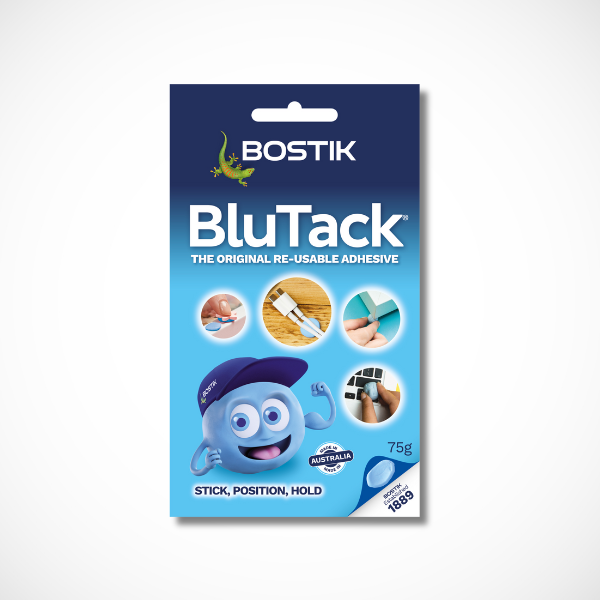How to clean your keyboard with Blu-Tack
Give your keyboard a fresh, clean feel with this super-simple Blu‑Tack cleaning hack⌨️! Just knead the putty into a slim, malleable rope, thin enough to glide between keys, and gently press it into the crevices. As you lift it away, it pulls out dust, crumbs, and debris in one go. The best part? You can reuse your Blu‑Tack multiple times, just knead it back to form and keep cleaning. Quick, effective, and no mess, perfect for keeping your setup tidy and functional! ✨

What you will need
- Any keyboard that you regularly use
Instructions
Step 1
Get your keyboard, whether it’s your laptop’s or your mobile phone.
Step 2
Get a piece of Blu-Tack and knead it into a long thin shape. The tip should be thin enough to reach the nooks and crannies if your keyboard.
Step 3
Clean your keyboard using Blu-Tack.
Tip
You can use and reuse your Blu-Tack to clean your keyboard. Remember to clean your devices regularly for optimum use.
Blu-Tack Original and Blu-Tack Colour are available in our ecommerce stores.
BLU TACK®
Related How to

Blu Tack animals
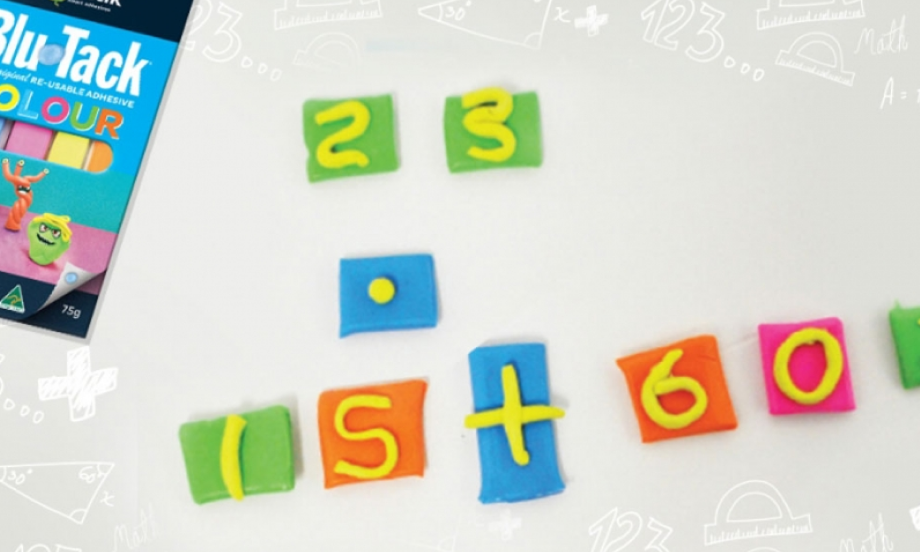
Blu tack calculator

Easy way to display your photos using blu-tack

How to block unnecessary light with Blu-Tack

How to create mini sculptures with Blu-Tack

How to keep your floor rugs in place using blu-tack

How to keep your flowers in place with Blu-Tack

How to mount your camera using Blu-Tack

How to organize your power cords with blu-tack

How to remove blu tack® from carpet
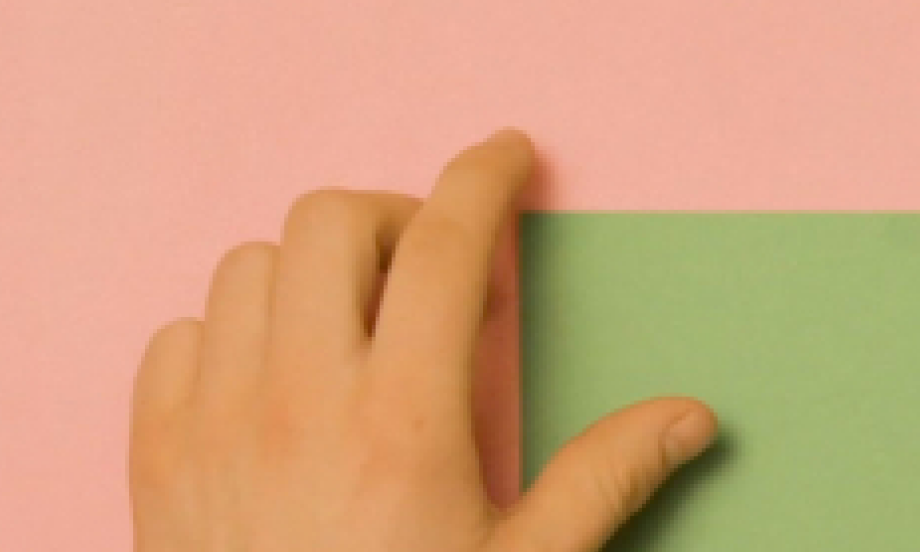
How to remove blu tack® stains from a wall

Quick and easy way to organize your earphones with blu-tack colour

Shelf display hack with blu-tack

Simple teambuilding activity using Blu-Tack

Vlogging made easy with Bostik Blu-Tack

Simple reverse prints

Bostik gecko

How to create sticky name designs

How to enjoy bedtime reading

How to protect your floor from scratches